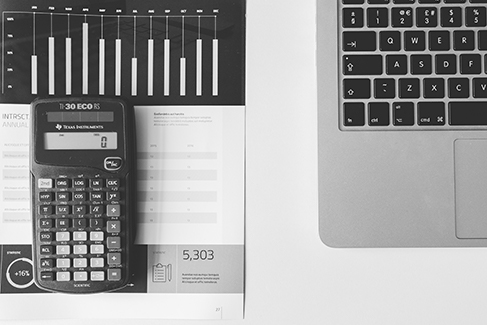Excel Is Often Time Consuming and Cumbersome
Maintaining Excel spreadsheets for non-financial data is often time consuming and cumbersome. Reporting on such data requires linking external data sources and recreating formulas, or maintaining complicated macros.
Have you ever wondered if there’s a better way?
In Sage 100 ERP there is.
Sage provides a method of tracking Non-Financial data in the General Ledger module.
By creating Non-Financial accounts you can enter and report on such data as . . .
- Number of Employees per accounting period.
- Hospitality industries can maintain room count, bed count and number of attendance.
- Hours worked can be entered for service industries.
- Manufacturers can track hours of operation for activity based cost accounting.
To create Non-Financial accounts perform the following steps.
- Create an Account Group.
- Create this group to be at the very end of the number sequence.
- Example: 9xxx account group. Give it a description (ie: Statistics).
- From the category drop down, select Non-Financials.
- From the Account Type, select Non-Financial.
In General Ledger Setup Main Account Maintenance create a Non-Financial Main Account.
Go to General Ledger Main, Account Maintenance
Create the full account this may include a sub-account such as a department, location, event, etc.
Make one sided journal entries to this account.
Note: You must use the NF Source Journal for Non-Financial Journal Entries to identify them separately from financial journal entries. NF Source Journal is created by the system upon creating a Non-Financial Account Group.
Use this account in your financial reporting. If you are using a report writer that interfaces with Excel, such as Sage Intelligence or Biz Net, Excel formulas make it easy to perform the calculations and provided you the statistical data needed to make important decisions.
What kinds of statistics would you like to report on?