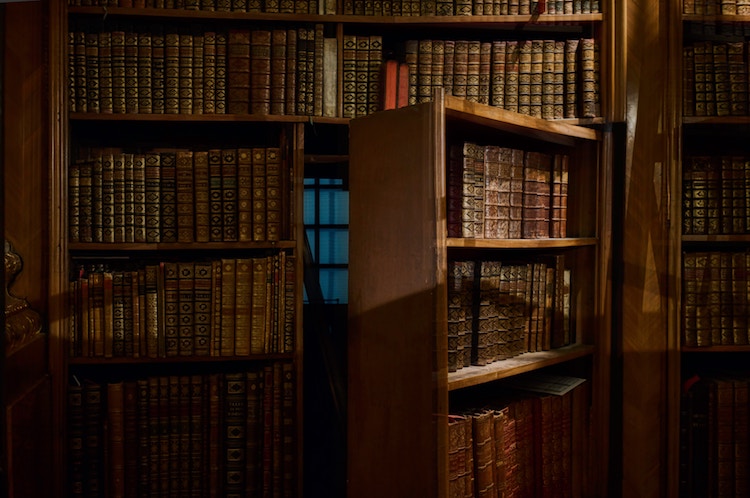What’s Lies Behind the Doors of Your Data? Find Out with Acumatica Reports and Dashboards
In Part 1 of the series about Acumatica’s reports and dashboards toolkit, we discussed the reports half of the toolkit and how it can help your company get better, deeper insight into every facet of your business. If you haven’t read Part 1 yet, we highly recommend it.
In Part 2 of the series, this final part, we’ll discuss dashboards in Acumatica and how your company can use them to stay agile at all times. We’ll also discuss how you can set up Acumatica reports and dashboards at your company.
The Dashboards
In our last post, we talked about reports, but that isn’t all this critical toolkit offers. Acumatica’s Reporting, Dashboards, and Data Analysis Toolkit also includes customizable dashboards that give you instant insight into your company’s performance in real time.
By “performance,” we mean everything your company is doing. With Acumatica’s handy dashboards, each role at your company can see the contextual information that matters to them, without having to sift through a bunch of dashboard data they don’t care about. This means your Controller can look at financials, your warehouse can look at shipping data, your sales and marketing teams can view their close rates and customer engagement rates, and your shop floor can look at raw materials inventory and production speed.
It takes a lot more than one kind of information to gain full, 360-degree insight into your operations, which is why Acumatica empowers you with all the data you need, all the time.
And it’s all fully customizable, with charts, graphs, and other visuals that help you take critical, timely action on both your positive and negative trends in real time.
How to Set Up Acumatica Reports and Dashboards
Often, business leaders shy away from creating complex, in-depth reports or dashboards because they worry that it’ll be too hard for them to create or edit the formats. Not so with Acumatica Cloud ERP.
With Acumatica, it’s fast and simple to set up and maintain reports and dashboards because the toolkit offers easy, drag-and-drop design – with no coding skills required. In just a few minutes, absolutely anyone at your company can create a customized, self-service report that gives them the insight they need to do their job with improved productivity.
And, of course, no mention of the Acumatica reports and dashboards toolkit would be complete if we didn’t talk about Generic Inquires, which connect you directly to your raw data.
If you’re ready to slice and dice your data however you want, you can use the real-time functionality in Generic Inquiries to:
- Export your data to Excel
- Create pivot tables on the fly inside Acumatica
- Share your data with other analytics engines
Reveal Your Hidden Data for Greater Business Success
With Acumatica reports and dashboards, your company will finally have access to the insight you need, in real time, to take advantage of the Age of Big Data.
If you’re ready to make faster, more confident decisions; capitalize on emerging consumer trends; and optimize your company into the most productive version of itself – that means you’re ready to start using better reports, dashboards, and data analysis tools from Acumatica.
The door to success is wide open. Let’s make this year your year.